How do I add a picture and introduction to my profile?
Adding a professional picture and an introduction bio to your Adviser Ratings profile boosts your page visits and helps consumers find and verify you.
1. Login to your Adviser Portal here
2. Open 'Profile' tab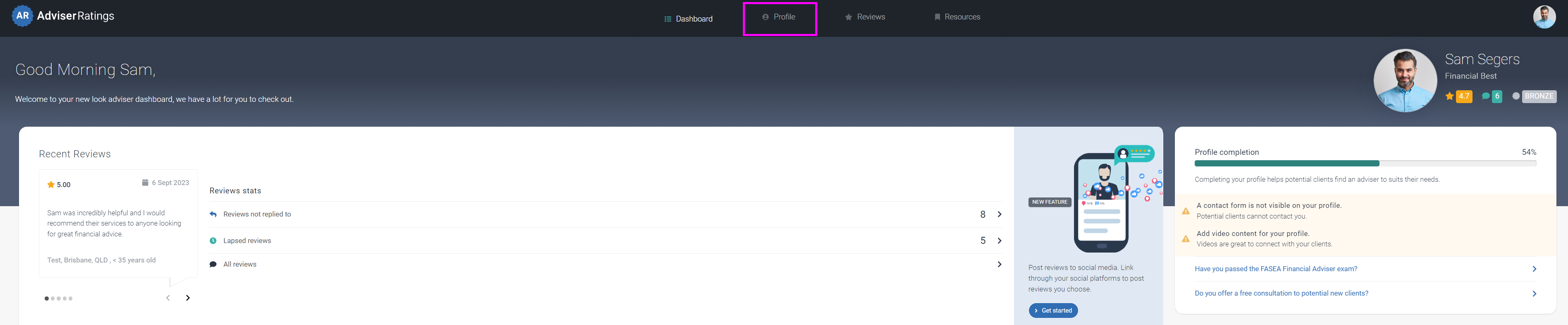
3. Upload a professional profile picture and tell consumers about yourself in your introduction
4. Choose what 'best describes you' and add any 'languages' you speak
5. Save your changes and they will appear on your public profile by the next day of business
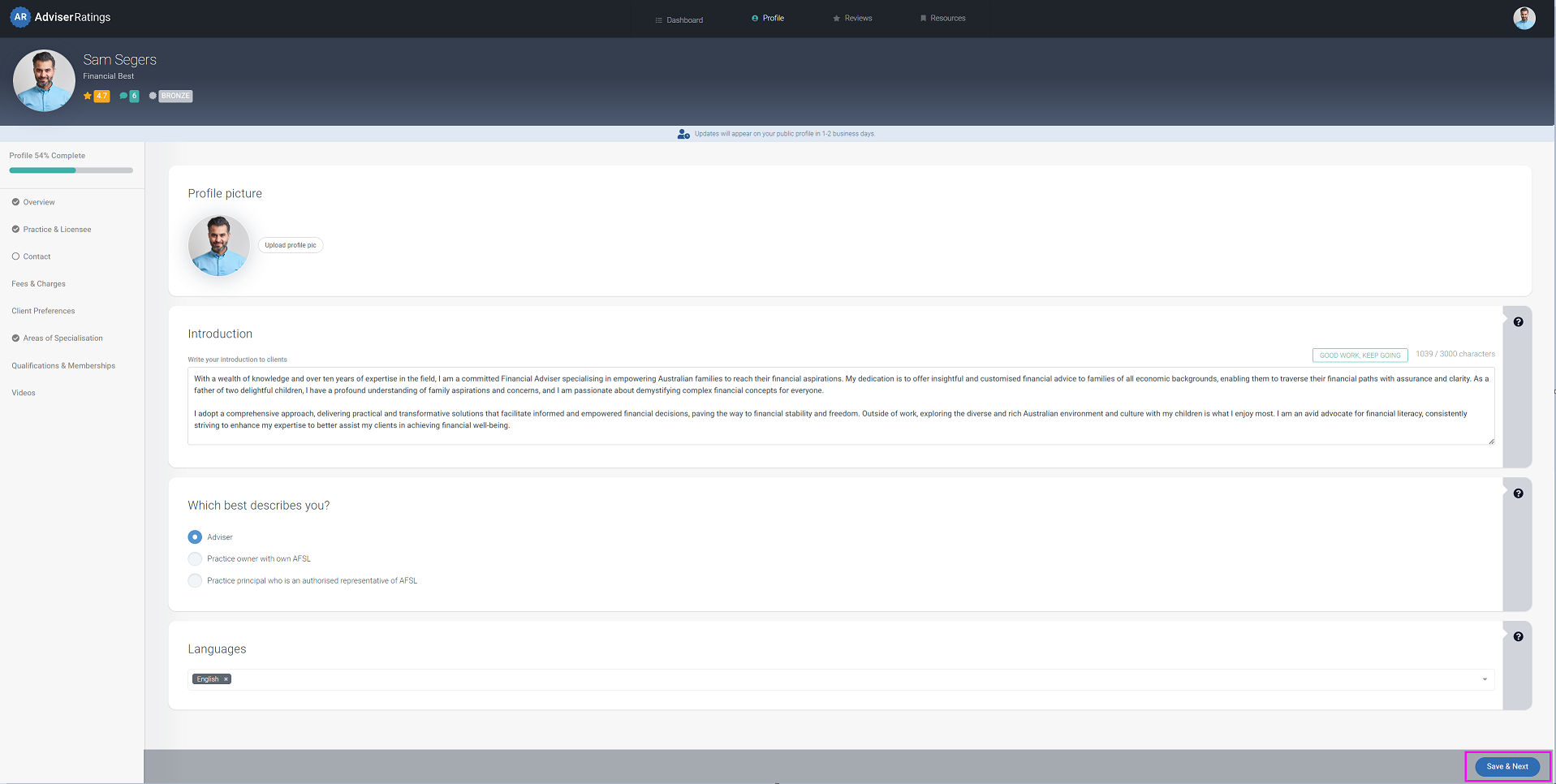
Please note:
We encourage our community to display individual profile pictures to help consumers navigate the minefield of advisers and ensure that your profile stands out.
We also ask that the image is above 400px by 400px to avoid pixelation.
![RGB--AR_Logo--Mark--Large--with-border.png]](https://info.adviserratings.com.au/hs-fs/hubfs/RGB--AR_Logo--Mark--Large--with-border.png?height=50&name=RGB--AR_Logo--Mark--Large--with-border.png)