How do I connect my Facebook business page to share reviews?
Sharing reviews with your community is a great way to build your profile. You can now connect your social accounts through your Adviser Portal to share reviews immediately. Follow the steps below to connect your Facebook business account.
- Login to your Adviser Portal here
- Open the ‘Reviews’ tab
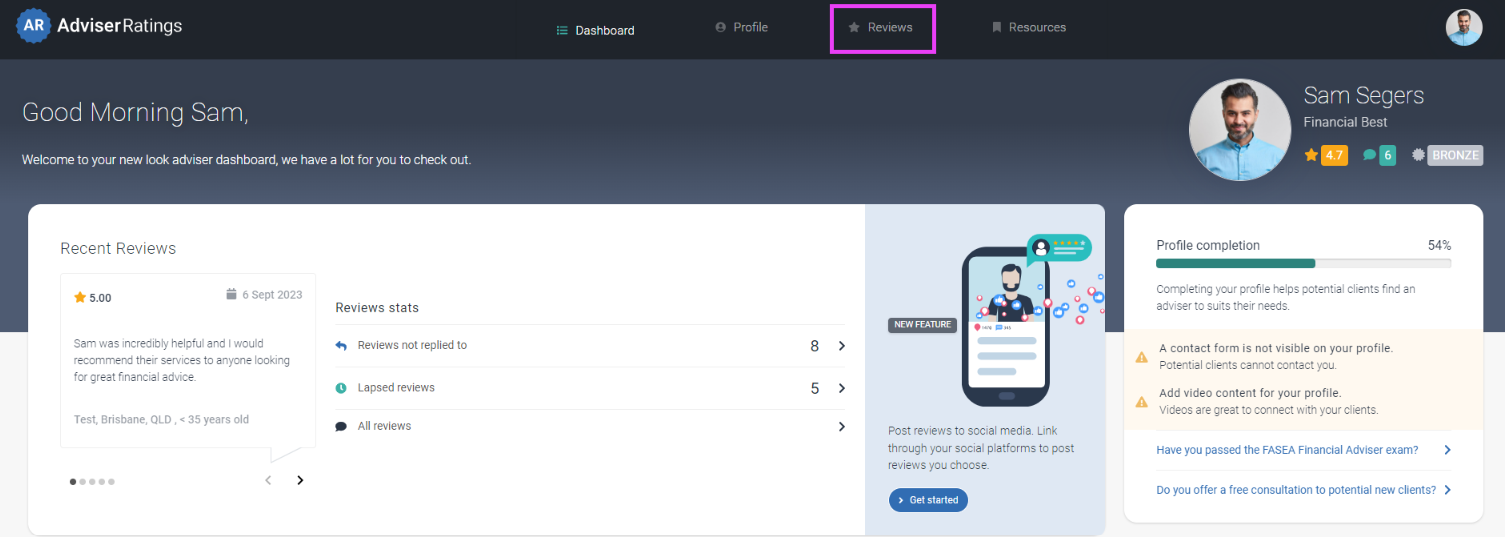
- Click 'Connect social media’
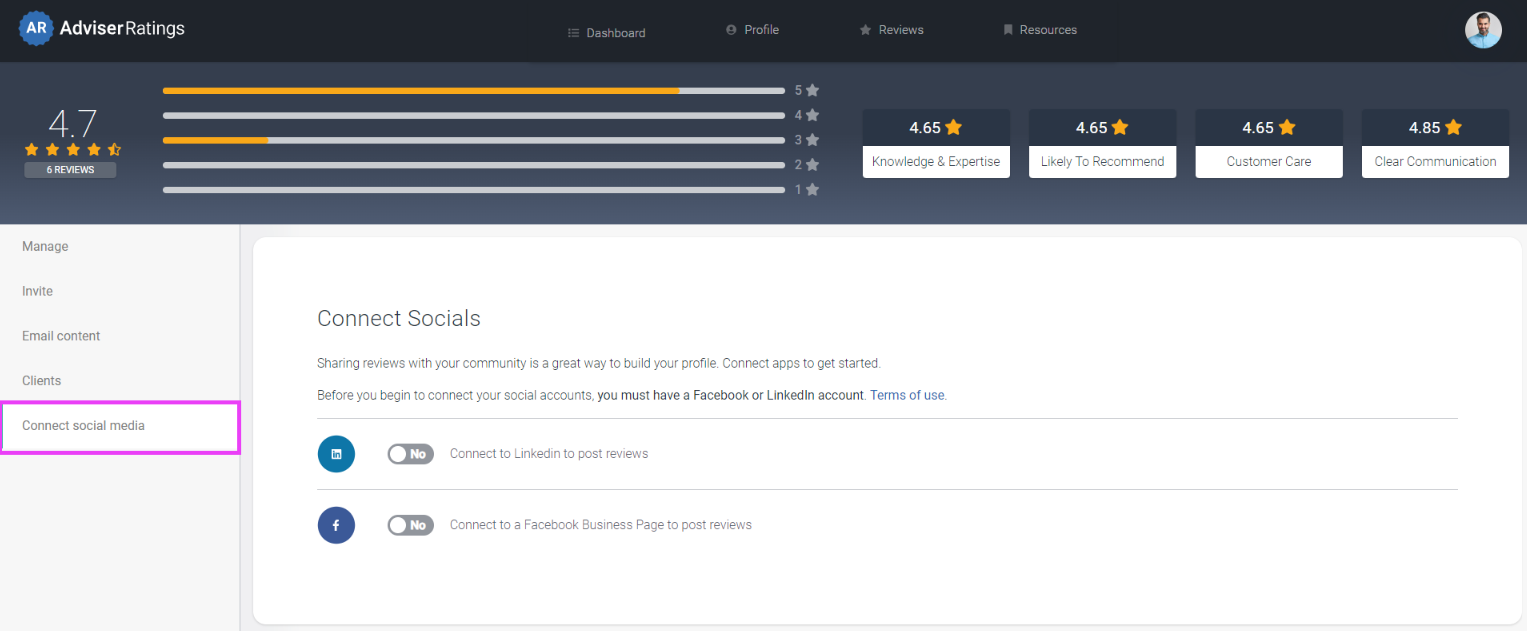
- Click the toggle next to Facebook - this will open Facebook in another tab
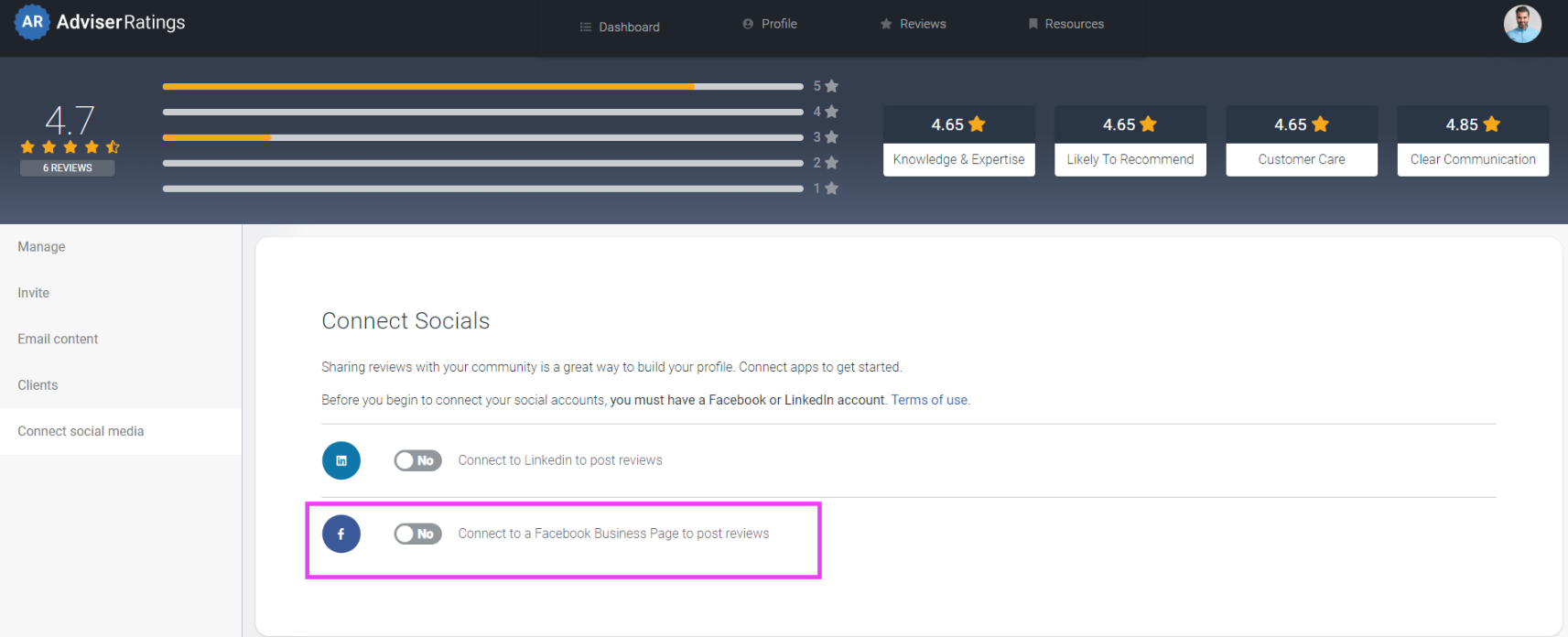
- You will need to login using a personal account that is linked to your Facebook business page (i.e. moderator, administrator)
- Follow the prompts by clicking 'Continue'
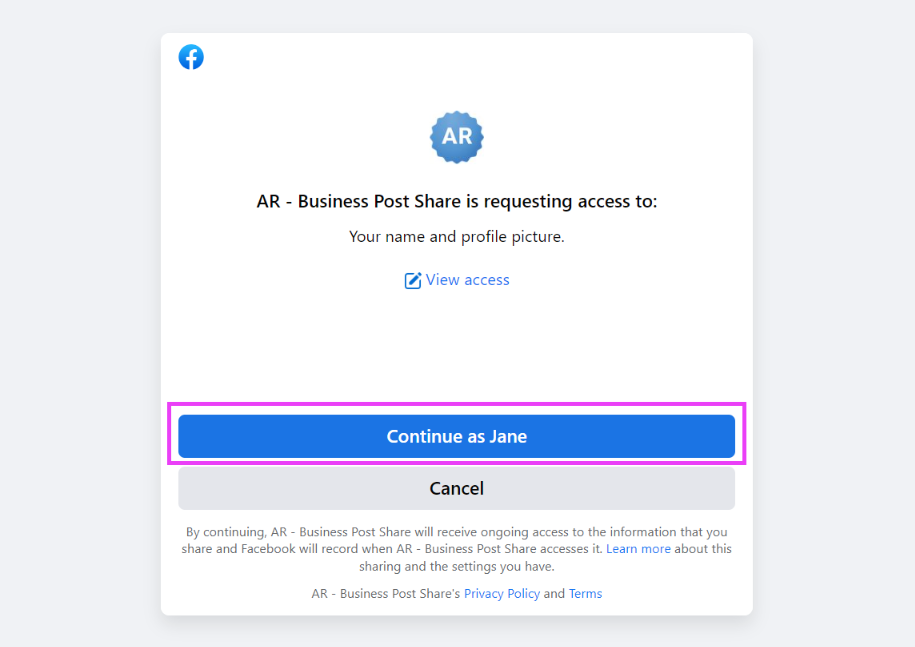
You will then be redirected back to your Adviser Portal and there will now be an 'authorised' status if the connection was successful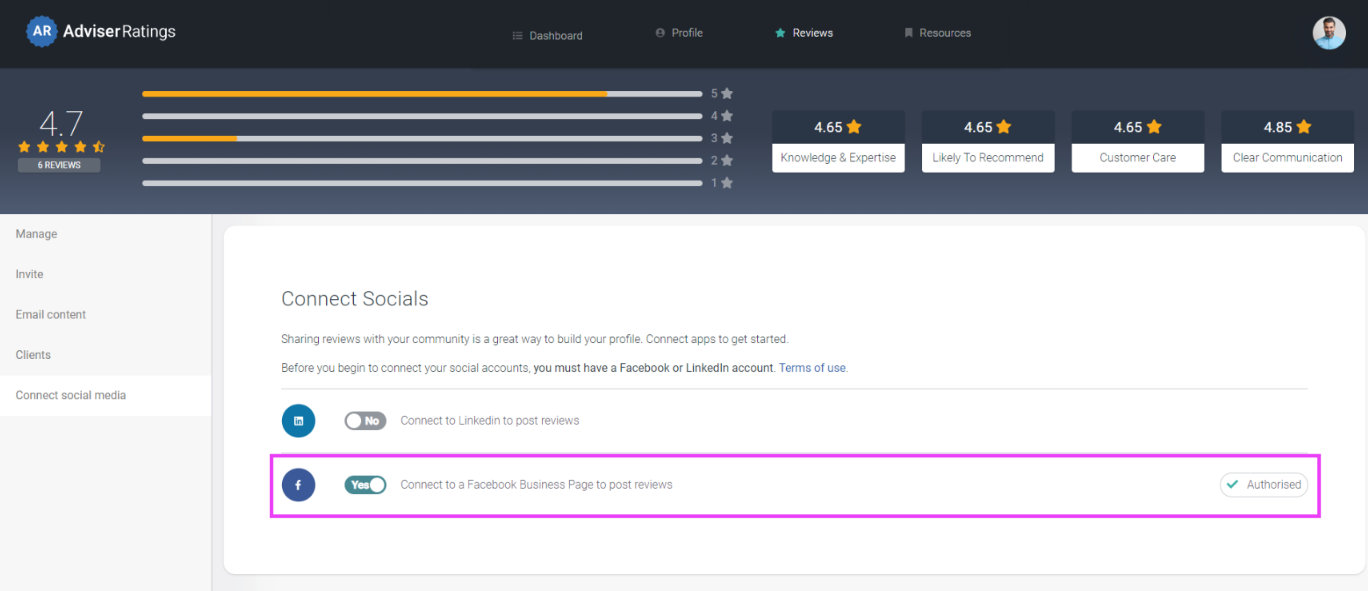
- Navigate back to the 'Manage' section and select 'Post to Facebook' on the review/s you wish to share

- Click the pencil icon to edit your post, select your business page, and click 'Post to Facebook'
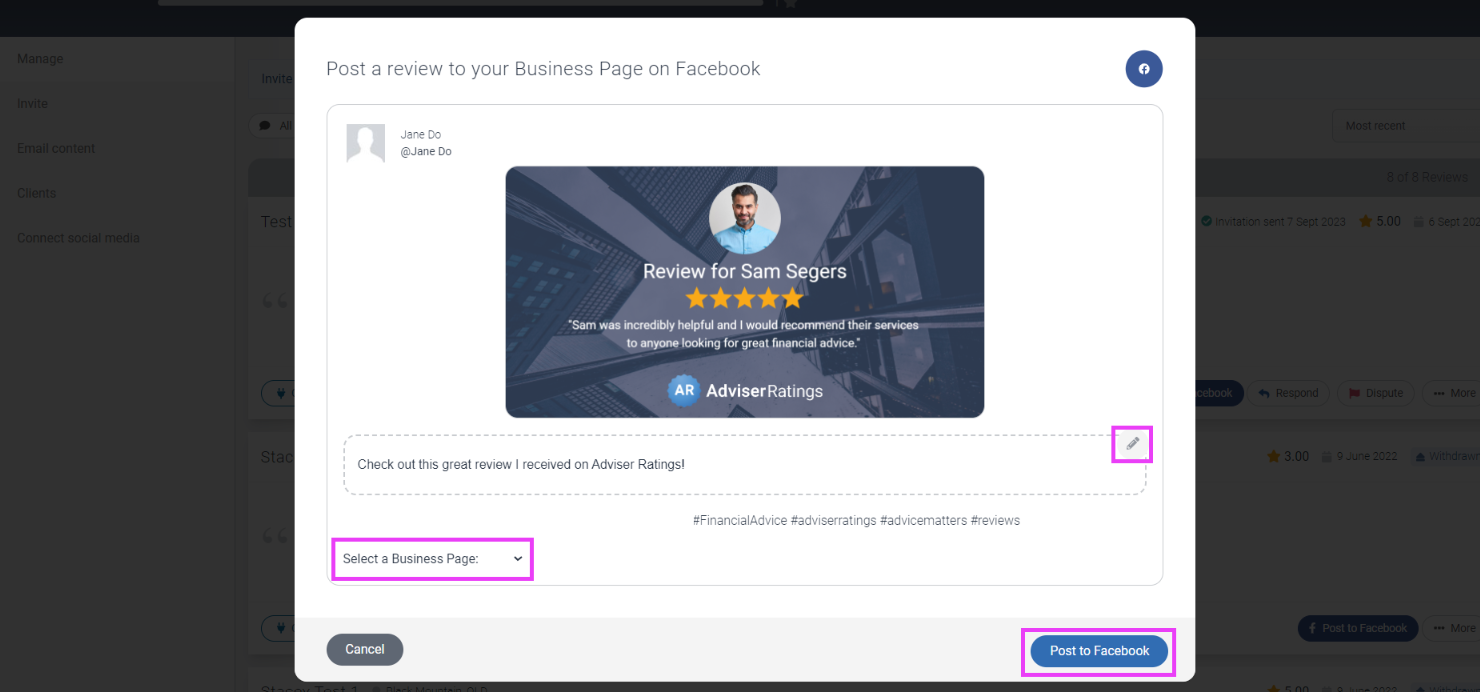
![RGB--AR_Logo--Mark--Large--with-border.png]](https://info.adviserratings.com.au/hs-fs/hubfs/RGB--AR_Logo--Mark--Large--with-border.png?height=50&name=RGB--AR_Logo--Mark--Large--with-border.png)