How do I update my location?
You can easily update your locations within your Adviser Portal. Up to 3 practice locations can be added, though you must assign a primary location.
- Login to your Adviser Portal
- From your dashboard, open the 'Profile' tab and navigate to the 'Practice & Licensee' section on the left within the menu.
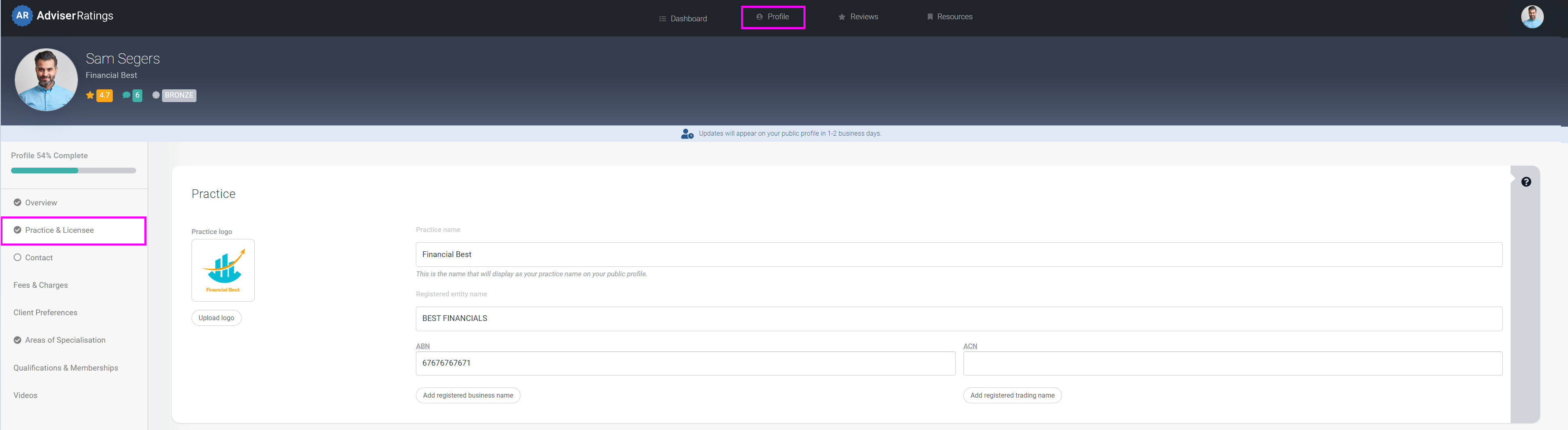
- Click 'Edit address' or 'Add additional address'
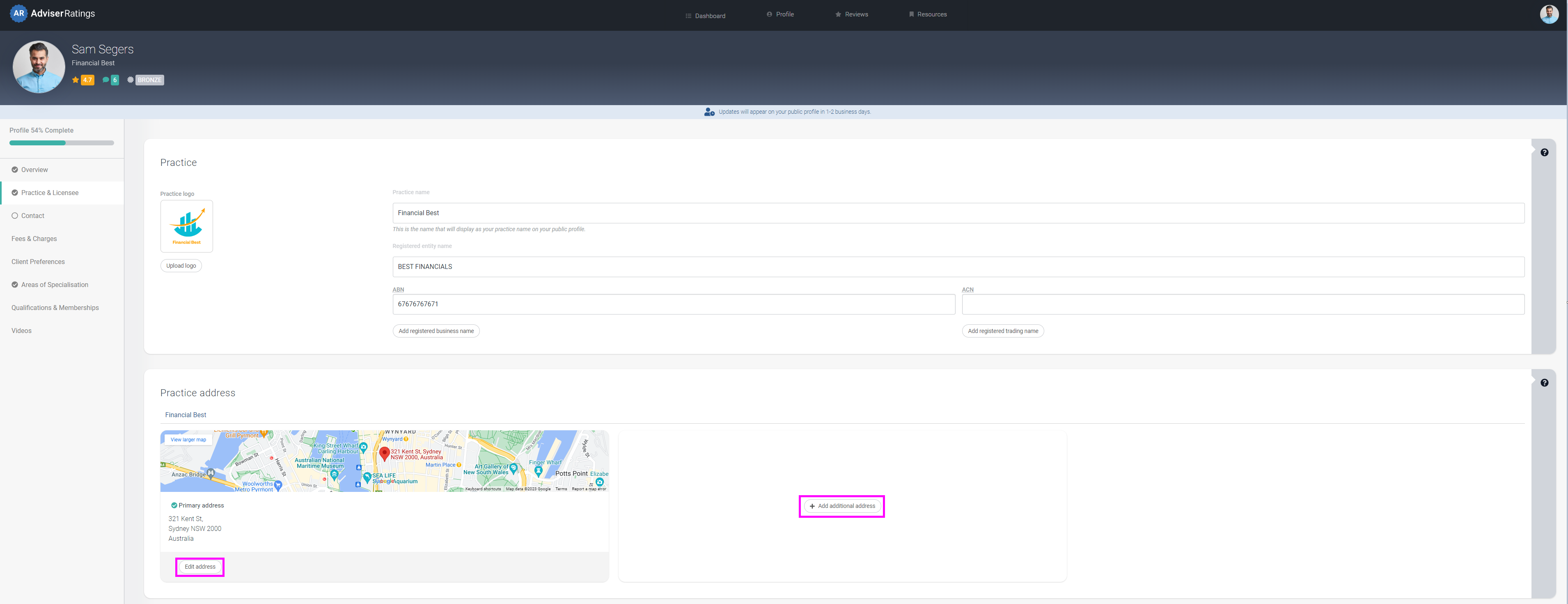
- Enter address details - (Be sure to flag if primary address)

- Save your details
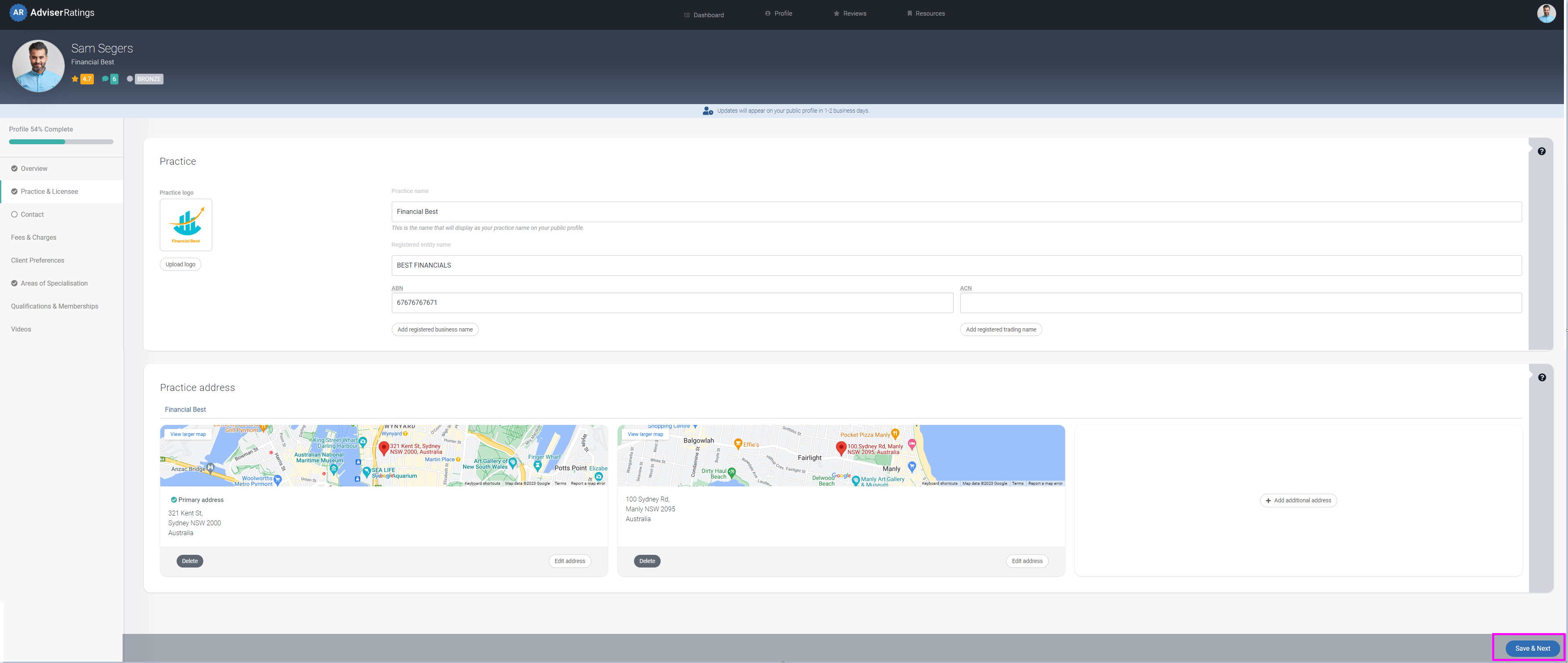
Primary Address
This will appear on your public profile and is used as your main location.
Secondary Addresses
You can add up to two additional addresses. These won’t appear listed publicly on your profile page. but will ensure you appear in consumer suburb searches for your secondary address postcodes
Please note:
We do not accept PO Boxes or suburbs only - all addresses are to be listed in full (e.g. '200 Test Rd, Sydney, NSW, 2000').
![RGB--AR_Logo--Mark--Large--with-border.png]](https://info.adviserratings.com.au/hs-fs/hubfs/RGB--AR_Logo--Mark--Large--with-border.png?height=50&name=RGB--AR_Logo--Mark--Large--with-border.png)