Post your reviews to your social media pages
Within your adviser portal, you can easily connect your social media pages in order to post your reviews directly to your page.
⚠️ Notice: This feature is currently not functional. Our tech team is actively investigating the issue. The disruption is due to ongoing changes made by social media platforms to their integration systems.
Please note:
If there is a grammatical error within a review you wish to share, please contact our team at admin@adviserratings.com.au and we can amend this prior to you sharing the review.
View the video above to connect and share your reviews on your social media pages or view the written steps below:
1. Login to your Adviser Portal here
2. Open the ‘Reviews’ tab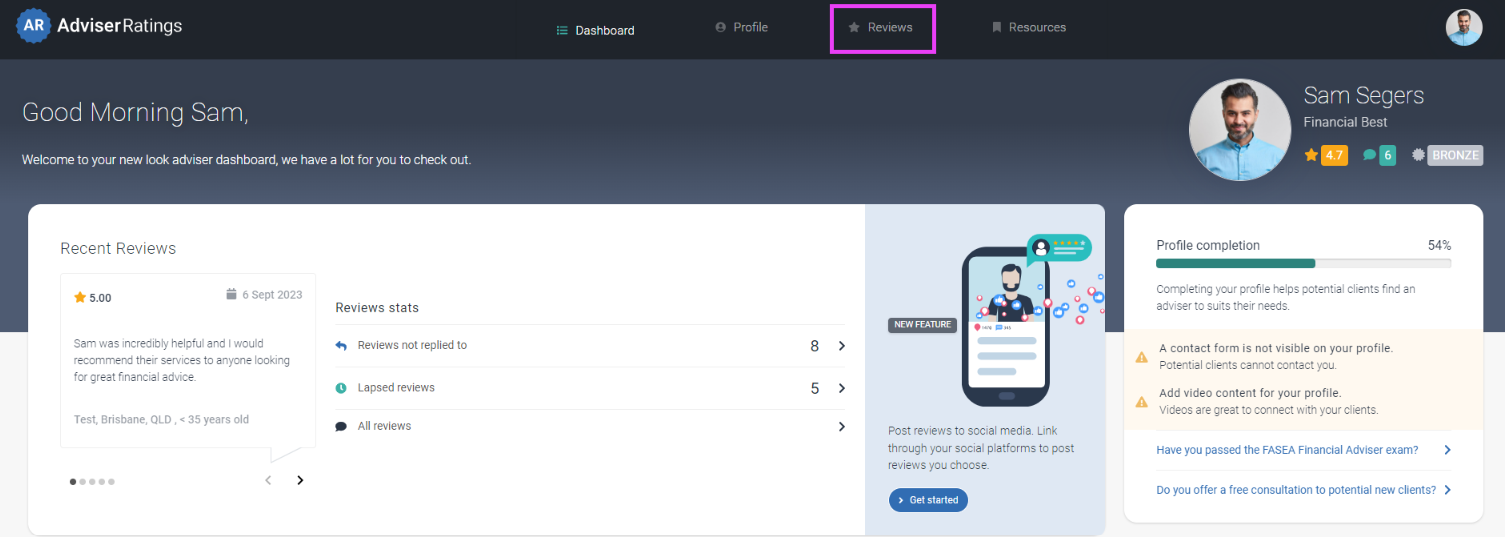
3. Click 'Connect social media'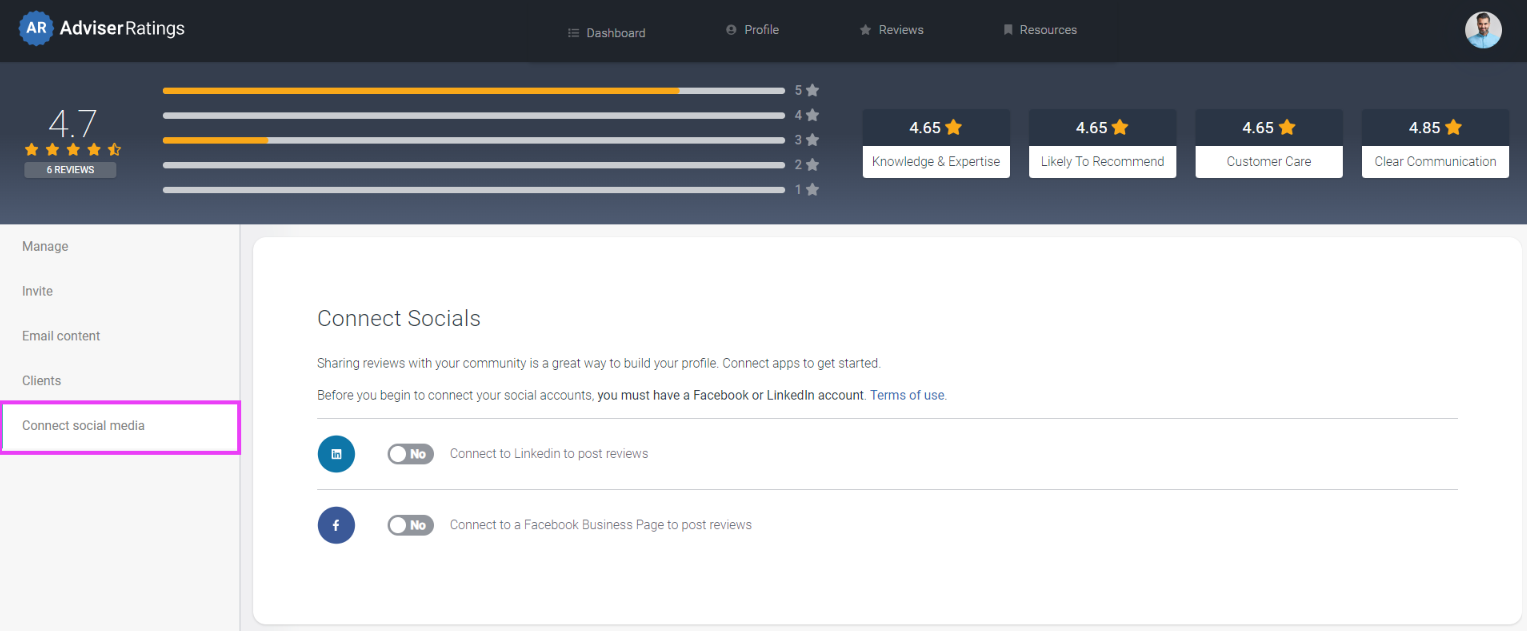
4. Click the toggle next to the social media platform you'd like to connect to and follow the prompts.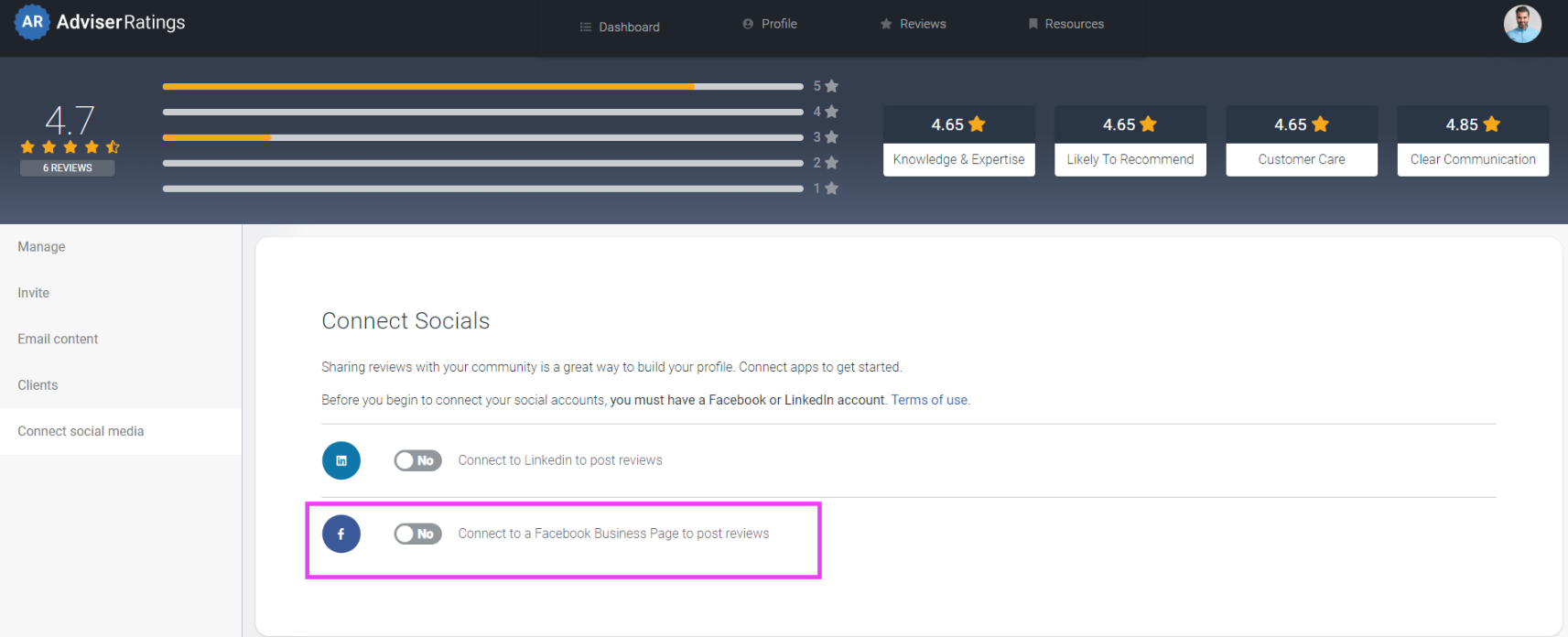
![RGB--AR_Logo--Mark--Large--with-border.png]](https://info.adviserratings.com.au/hs-fs/hubfs/RGB--AR_Logo--Mark--Large--with-border.png?height=50&name=RGB--AR_Logo--Mark--Large--with-border.png)