How do I recover my password?
If you have an existing Adviser Ratings account and need to recover your password, follow the instructions below:
2. Click 'Use a mobile' OR 'Use an email'
The email or mobile number you used to verify your account will be used to recover your password and this option should be used throughout this recovery process.
The email or mobile number you used to verify your account will be used to recover your password and this option should be used throughout this recovery process.
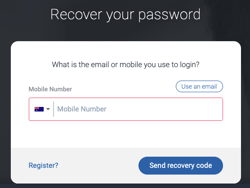
3. Enter your mobile number or email you used to verify
4. Click 'Send recovery code'
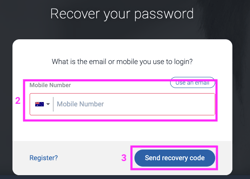
5. Enter the recovery code sent to your mobile phone or email
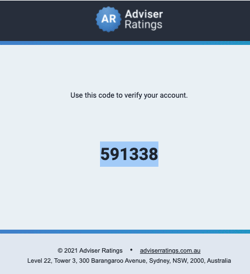
6. Enter a new password and confirm
(Click on the 'show' icon to view the password as you type and be sure to use 8 or more characters with a mix of letters, numbers & symbols)
(Click on the 'show' icon to view the password as you type and be sure to use 8 or more characters with a mix of letters, numbers & symbols)
7. Click 'Reset Password'
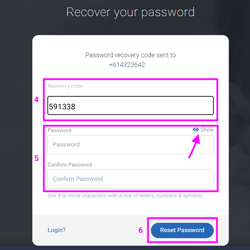
8. You will be taken to the 'Login to your dashboard' page
(If this doesn't appear - go to the login link here)
(If this doesn't appear - go to the login link here)
9. Click 'Login with mobile' or 'Login with email'
(Be sure you choose the same place in which you received your recovery code - email or mobile)
(Be sure you choose the same place in which you received your recovery code - email or mobile)
10. Enter your newly created password
(Show password to ensure it is correct)
(Show password to ensure it is correct)
11. Click 'Login'
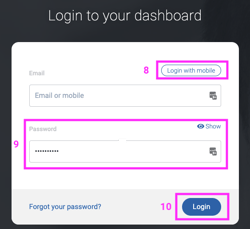
You will arrive at your Adviser Portal.
![RGB--AR_Logo--Mark--Large--with-border.png]](https://info.adviserratings.com.au/hs-fs/hubfs/RGB--AR_Logo--Mark--Large--with-border.png?height=50&name=RGB--AR_Logo--Mark--Large--with-border.png)